First, let me preference this article by saying that I have never heard of someone picking a cell phone operating system based on the car integration features. It is always a “nice have” and rarely a buying decision bullet point. However, it is a feature that is very widely used and it is often times much better than your stock operating system in your car. I have been using either Android Auto or Apple CarPlay over the factory Sync system in my F150 since I have owned it.
When you switch back and forth between Android Auto and Apple CarPlay as much as I do, you start to notice little things that each of the integrations do that are better than the other…so let’s take a look at each.

Application Layout and Design
Starting at the home screen of each platform you will find familiar app layouts. Android Auto actually switched to this design recently getting away from more of a “Windows Task Bar” style. Overall the app layout on Apple CarPlay is very clean with a good choice of colors that are easy on the eyes from large screens in vehicles. The addition of map looks cool but is really kind of worthless unless you use Apple Maps as Google Maps and Waze are not available for that block.
Android Auto’s new app layout is…interesting. For some reason it looks lower quality and resolution than the previous generation or CarPlay. It goes for a vertical scroll vs. horizontal but everything easily accessible and now you will notice a lot more app accessibility vs the previous gen Android Auto.

App developers are more restricted on design and menu choices on the automotive platform than they are with mobile. Other than the locations of search bars and menus, switching between the two platforms with an app like Waze or Spotify creates a very similar experience between the two. They just take on the UX of the platform they are under.
What does Android Auto do better than CarPlay?
As with all Android devices, Google is just better at widgets and notifications. If you are running Waze and playing Spotify at the same time (my 99% of the time) you get a shortcut that shows your next turn or what song you are playing with controls on the same screen. This is a really cool function that you will not find on CarPlay. You can also choose to have the outside temperature displayed in the top bar which you can not do with CarPlay. This is pretty useful in the F150 as the only place you can see the outside temperature with Ford Sync is on the media screen which you lose once you plug in the phone.
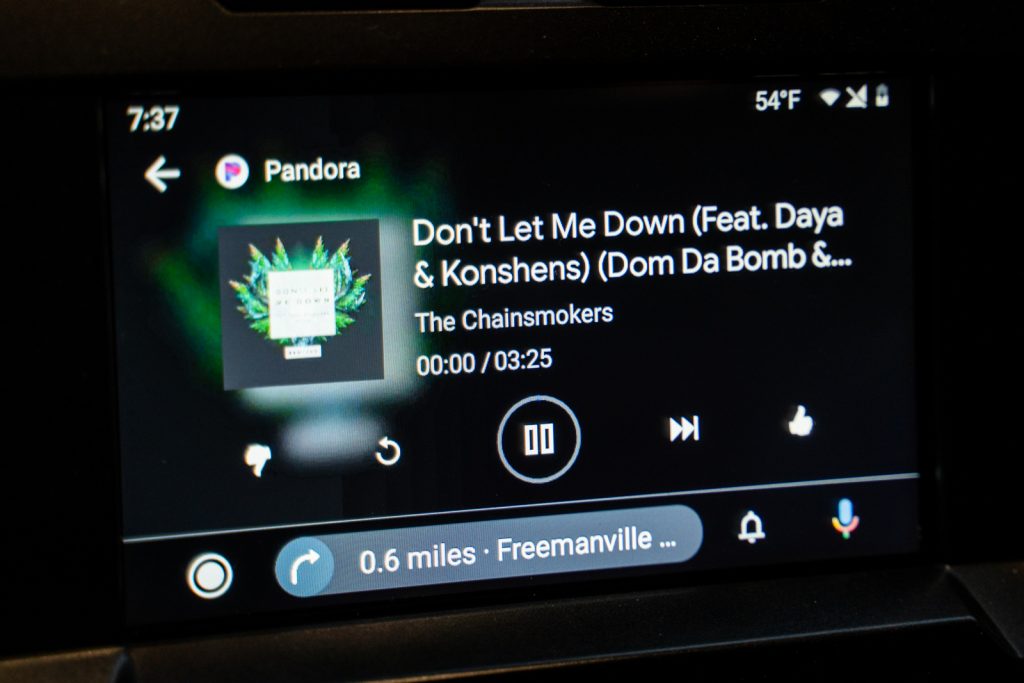
Android Auto also seems to have more app access than CarPlay though this has narrowed over the past couple of years. It used to be that you could only use Apple Maps with CarPlay. Waze support only came to CarPlay as of late 2018 when Android Auto had it from essentially the beginning.

What does CarPlay do better than CarPlay?
Apple CarPlay looks a lot better on the screen. Where Android Auto seems like an afterthought, CarPlay looks like a concentrated development and platform providing a much smoother and polished user experience. Even things like how the apps are presented and the design of the icons is much better.

If you use Waze or Google Maps a lot you will really like the fact that the phone will show all of your directions as a list as you use the map on the screen. It basically has the app on the phone act like a second monitor for your car screen to add more functionality.
While the apps look very similar when you open them, the Apple CarPlay versions still look just slightly better. I could be wrong…but it does seem like CarPlay has done a better job of optimizing for lower resolution screens like you find in cars. The transitions between screens are smoother along with just the overall experience. One design choice I do not understand is the use of rounded corners at the edges of the screen. There isn’t a single car screen that has rounded edges and it leaves black space as well as doesn’t match the styling of the rest of the interior.

Conclusions – Android Auto vs. CarPlay
Overall, either one of these platforms are better than 99% of any stock operating system in cars when it comes to media and integrating notifications. You can use Google Assistant and Siri with ease to send and receive text messages and phone calls. Since we have so much of our lives and media on our phones, Android Auto and Apple CarPlay extend that into our cars making our phones a media and communication hub. My CTS-V actually had a head unit that didn’t have it’s own software and acted like a monitor for the phone for CarPlay.
Outside of the shortcuts of Android Auto, I find Apple CarPlay a much more enjoyable experience. Android Auto is starting to update more frequently and it appears they are trying to get more towards a CarPlay like experience. Knowing Google…that is going to progress as time goes on and it will likely be more open to outside app development as Apple likes to keep a really tight lid on their ecosystem.
But…as I mentioned before…the car integration experience is rarely a talking point on phone operating decisions so most people are just defaulted to whichever one shows up once they plug in their phone to the car.
