I am about to give you some insight into how I pull in a massive amount of search engine traffic to my blogs. Now…this is me giving up way too much information about one of my niches, so hold on tight as you are getting an inside look at how I roll.
SEO can be a frustrating thing for bloggers. You want to rank well for specific keywords in your niche, but you also want to provide top notch content for your readers. This can create a push/pull affect as you struggle to balance the business and personal sides of your blogging. No one likes articles that seem SEO’ed to hell and back, so the trick is to get 1st page ranking without pissing people off.
Another frustrating aspect of blogging is one of its biggest strengths over time…date based, massive content production. Bloggers continue to struggle with getting readers to dive deeper into their content to find those incredible articles that you wrote in the past.
Want to kill both birds with one stone and provide a massively useful section of your blog for your readers that also fullfills both struggles outlined above? Ok…let’s hit it…
How To Pull In Massive Traffic With Pages
Now…I really struggled with the idea of giving away this much information about the inner workings of one of my most successful blogs, so I hope you guys find this helpful in your blogging.
The first thing I did was headed over to the Google Adwords keyword tool to research what search engine readers were typing into the search box. What I came up with was a list of keywords and how often they are searched per month locally and globally.
The trick at this point is to find a highly searched for keyword string that also helps your readers with existing content you have already written. I have a TON of riding tips on Mountain.Bike198.com, so “Mountain Biking for Beginners” made perfect sense to setup and it was one of the top phrases…double bonus.
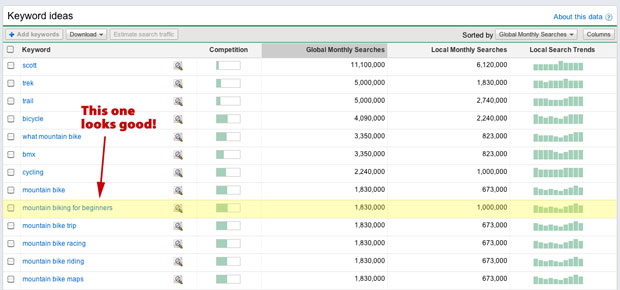
Then, I went into Wordpress…setup a new page with the keyword string “Mountain Biking for Beginners” in it and started building a resource for my blog. As you can see in the screenshot, the Mountain Biking for Beginners section of Bike198 is a collection of organized groupings of articles that help beginning mountain bikers ride better, work on their bikes easier and decide what to buy without confusion. As you click on each of the icons, it takes you to a listing (another page) of articles that help my readers in those areas.
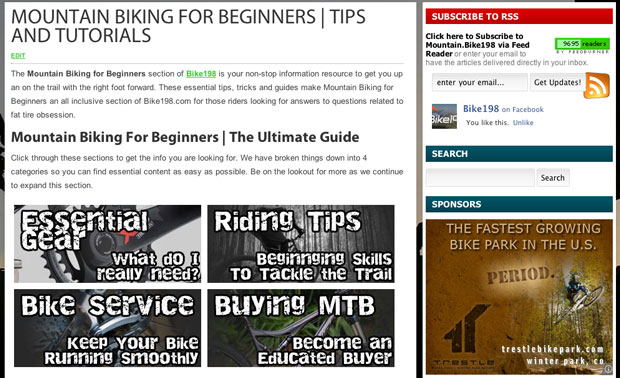
Now…just setting up a page like this isn’t enough to rank well in Google. You need some text to go along with the sections to create keyword friendly content to rank well. If you click on the Mountain Biking for Beginners section, you will see that below the sections…I typed out a very targeted SEO explanation of why we created the beginners section. These couple of paragraphs help our readers, but…more importantly…it provides the SEO juice to rank well in Google.
To make sure I was extracting as much as I possibly could out of the content, I optimized it with Scribe.
So what were the results?
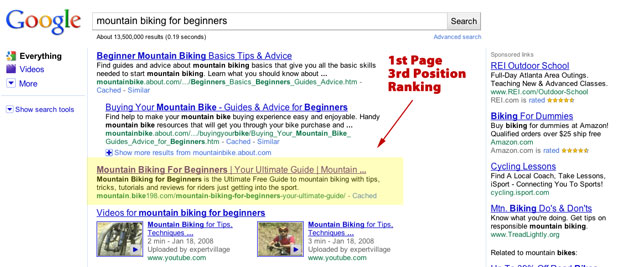
Page rankings may vary some depending on your location (and if you are signed into Google…in this result I was not signed in so it is accurate for my area), but it averages between 3 and 10 on the front page depending for a highly searched for, competitive keyword and this page has only been live for less than a month!
The best part about this whole process is that you get to help your readers and your blog at the same time. You get to bring back older, quality content and rank well in search engines while providing a resource for your readers that will keep them coming back to you time and time again for content.
Oh yeah…don’t forget to link the page prominently on your blog…like I did in the navigation bar.
See…I told you I was giving way too much information away.
Products Mentioned: Wordpress | Google Adwords | Scribe SEO
Traffic Light Image by wwarby


3 comments
Hey Rob, how come when I search for mountain biking for beginners on google adwords it only has 1000 broad global searches and 320 exact searches. I thought 1.8 million seemed pretty high for that term. Great post though, it is a good idea to do this before you write any post so you can choose a highly searched for term in the title, and include other searched for terms in the post.
Interesting…
I am not sure why that is showing up that way for you.
very interesting post